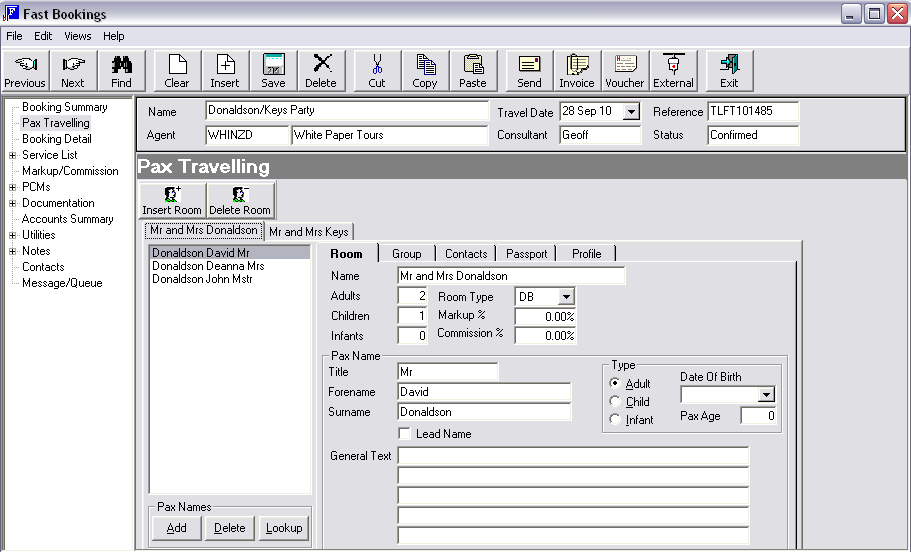
(continued from Working with Bookings)
Screen Shot 63: Recalled Booking – Pax Travelling Screen
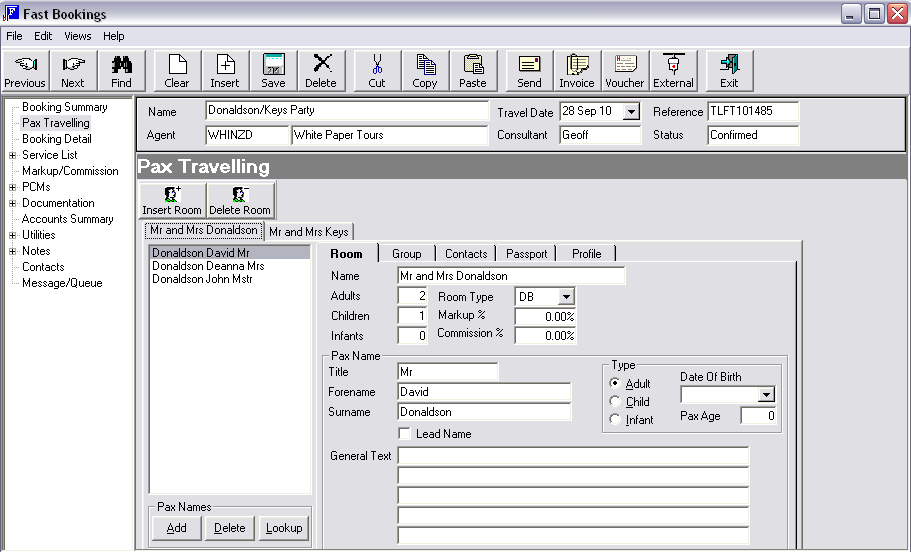
Any detail already entered in this screen can be edited. Rooms can be deleted by clicking the ‘Delete Room’ button or added by clicking the ‘Insert Room’ button.
|
|
When a new room is inserted, a checkbox ‘Add Exisiting Services’ is available (as seen in Screen Shot 8: Add New Booking Wizard - Pax Travelling Screen) to indicate whether the new room should be added to existing services. By default the checkbox is checked. If the new room does not require all services, the Service List ‘Configuration’ menu item can be used to adjust the services required |